When you get a 4K screen the first thing you want to do must be having some 4k video contents. Where to download 4K movies? That’s not something difficult since there are so many 4K movie sites on market and this time I will introduce the top 5 4K video websites and offer the best way to download 4K contents.
Where to Watch and Download Free 4K Movies – Top 5 4K Video Websites
 4k video website
4k video website
If you do not know where to download 4K movies and videos, here I am listing the top 5 famous 4K video sites where you can download free 4K movies and videos.
YouTube: YouTube is the biggest and most famous video website in the world. It provides videos of variousresolutions from 480P to 4K (3840*2160). You can easily get access to any kinds of videos of 4K including some TV episodes, video demos, documentaries and some movies without registration unless you want to see some 18+ ones which request your registration of ID confirmation.
Vimeo: Vimeo is the second best video website next to YouTube. It began to provide 4K video streaming and uploading at the end of 2015. It contains thousands of 4K clips including those VR videos, advertisements, documentaries, some TV series, movies and trailers. You can choose ultra-definition or standard definition when watching
Metacafe: Metacafe is another good free 4K video site whose site is in San Francisco, California. It supports 4K, the codec of H265 which enables users to stream 4K videos at a much lower bit rate.Metacafespecializes in short-form video entertainment in the categories of movies, video games, sports, music and TV. Moreover, you can share your videos by uploading to let everybody sees.
Daily Motion: Daily Motion is a video-sharing website based in France on which users can upload, watch and share videos. It is one of the most renowned video platforms in the world, offering a mix of content from users, independent creators and premium partners. As for 4k movies, you can watch old movies and there are more other 4K contents available, for example, 4K documentary and 4K concerts of some famous stars. Like those websites above, you can directly watch whatever you want without registration.
Netfilix: This is a real movie (including 4K) downloading paid websites. It specializes in providing streaming media and video-on-demand online and DVD by mail.You can get all kinds movies including those latest ones and download them once getting registered and pay with your credit card.
Issues We Meet When Watching A 4K Movie Online
It is easy to have an access to 4K contents after getting a 4K video site. However, there are some defects exist when using it.
The fluency of playback mainly depends on the server’s condition of a certain 4K movie download site. If there is a crash in its server, the video playback will be disgusting. Then, it has a high demand on your bandwidth. If your network condition at your home is not qualified for a 4K video output, you cannot get a smooth playback. So, what if you could watch 4K videos offline without any limitation?
The 4K Site Video Downloader Gives a Wonderful Offline 4K Movie Experience
HD Video Converter Factory Pro is a very easy-to-use program for video conversion, editing and video downloading. It supports video (including4k) downloading from all main-stream video websites. With a fast speed which is not limited by network speed and a high video compression ratio, HD Video Converter Factory Pro saves us quite a lot time and storage space. What’s more, over 300 formats and codec are available to convert 4K video source to.
How to Download 4K Videos within a Few Steps
Launch HD Video Converter Factory Pro. Click on “Download Video” and paste the 4K video’s URL from the 4K video download site to “Add URL”. Choose an output folder and press “Analyze”.
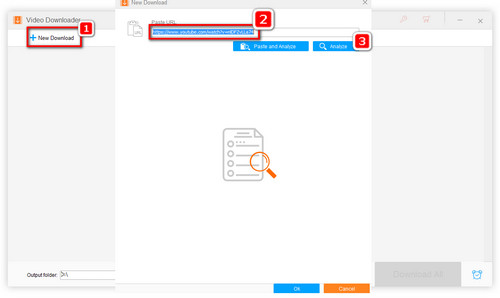 Past URL
Past URL
Choose the resolution of “4k” in the drop-down menu beside “Download”. Then click on the button of “Download”. You can find the downloaded 4K video in the folder you have preset before within a short time. If you want to know more about how to change the downloaded video’s format and parameters, please keep reading.
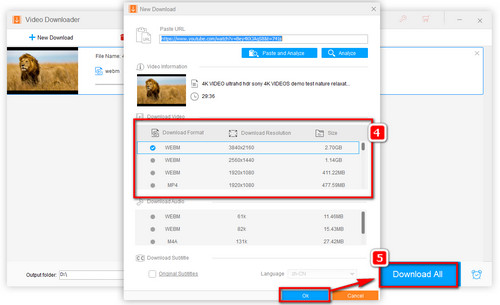 Download a 4K video
Download a 4K video
How to Convert the Downloaded 4K Video’s Format and Change Parameters
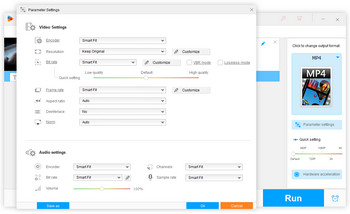 Change video parameters
Change video parameters
After finishing downloading, you will be automatically sent back to the previous page of HD Video Converter Factory Pro. Find “Output Format” on the right side and click below it. Click on the video tag and choose the video format you need by clicking on its icon or you can also go to those devices tags and convert videos from YouTube and similar sites to iPad, iPod and other devices. Then, back to the main page, click on “Settings”. You can freely adjust your video parameters. Create a 60fps video of 4K for a smoother playback, compress the 4K video by decreasing resolution or change aspect ratio to make the video fit the screen size. At last, click on “Run” to begin conversion.