I got a customer feedback regarding the demand for MP2 format to MP3 conversion. Well, despite there are various options available for this issue, I’d like to share a free, safe and efficient way with you.
Q: I have a few older audio files in .mp2 format, how can I convert them into .mp3 or other format which can be played in my iPhone 6?
Q: Could anyone tell me what the best software to use to convert MP2 audio files from my DAB to MP3 files (so I can use them on my MP3 player) is please?
If you are very keen on DAB audio recording and DVB video recording, MP2 file format should be no stranger to you. It does resemble MP3, but don’t be confused. In fact, there is a big difference between them, and we’ll discuss the details on this point below. Although MP2 file works in some portable audio players, it’s still not as popular as MP3 for both usability and compatibility in our daily life. So converting audio file from MP2 to MP3 is properly in great demand.
Watch Out “Unsafe Trap” Online
Generally, people are apt to convert MP2 to MP3 online. Indeed, online conversion service is free, convenient and no software required. However, on the other hand, you have to admit that it does exists the risk of leaking your privacy, let alone those file size limitation and possible suspicious plugins installation. To convert MP2 MP3 in a clean and safe condition, Free HD Video Converter Factory is a solid choice for you. This freeware is not just a simple MP2 MP3 converter, but also an outstanding HD video & audio converter as well as an online video downloader . Unlike other traditional converting software, it offers you a remarkable experience whether from operability, conversion speed or output quality. Click here for MP2 to MP3 converter free download and install it on your Windows PC.
Incredible? MP2toMP3 Really Is That Simple!
Run this MP2 to MP3 converter, click “Add Files” or a simple drag-and-drop to import MP2 files into the workplace.
Tips: You’re allowed to merge multiple audio files or cut audio clips on the main interface.
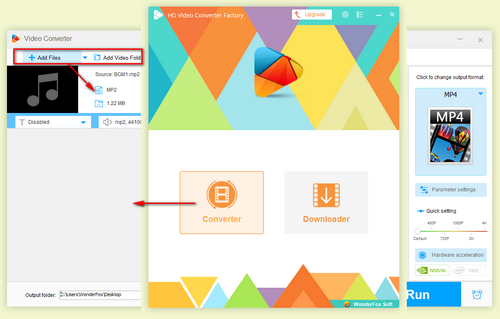 Load MP2 Audio Files
Load MP2 Audio Files
Open the Output Format list on the right, select MP3 profile under Audio Tab.
Tips: Also, there are 300+ optimized presets for your different requirements. No need to be anxious about the complex preferences or settings, just click on your desired profile.
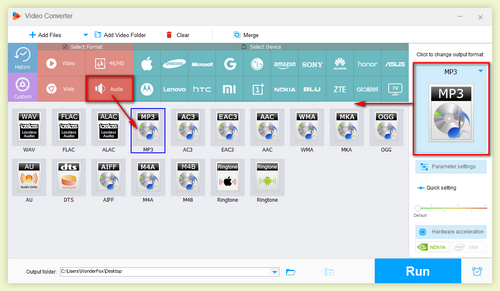 Choose MP3 as Output Format
Choose MP3 as Output Format
Target your destination folder and hit “Run” button to start converter MP2 to MP3.
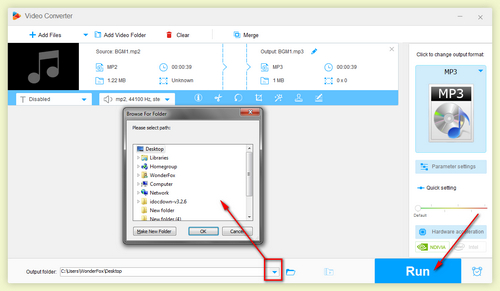 Set Output Folder & Start Conversion
Set Output Folder & Start Conversion
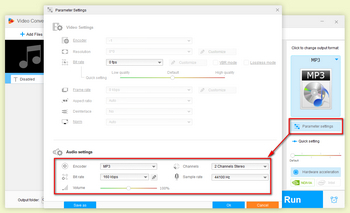 Modify Audio Parameters
Modify Audio Parameters
Before the conversion, experienced users are able to modify audio parameters by clicking Settings button, such as change MP3 bitrate, encoder, audio channel, sample rate, compress audio file, boost audio volume, etc.
Congrats! The whole process will be complete in a supernatural speed. It’s so simple to convert MP2 MP3. Click “Open Folder” to find your output MP3 files, then you can transfer, upload, stream them as you wish.