Why Can’t I Play MKV Video Files on Chromecast Frequently
 Play MKV on chromecast
Play MKV on chromecast
If you are asking a question like this, you must have used Chromecast for a while and known how it works. It also proves that you have found the amazing function of playing a local video in a chrome browser and cast it on TV via a Chromecast. One day, you drag your MKV video and drop it into the chrome browser as usual. You click the “cast” icon on the chrome webpage. But it failed to work. Why?
Let’s say, while it works perfectly on the video format like MP4, you may find it hard to do the same on other formats like MKV. Maybe you would say it worked last time and there must be something wrong with my new Chromecast. Actually, it is not. You might get lucky on playing some MKV files because they are encoded in a way that Chrome supports. However, to most of the MKV files, when you drag them into Chrome you will most likely end up downloading them into your download folder, rather than playing them inside the browser. Why is this? As MKV is a container format, it uses different encodings for video and audio, which makes MKV works imperfectly on Chromecast. You can consider it as a compatibility problem.
Consequently, you are wondering which format would work perfectly on a Chromecast and how to play MKV on Chromecast smoothly. HD Video Converter Factory Pro makes it a no brainer. Just convert MKV to Chromecast and you can solve this “play mkv chromecast” problem for good. To get started, free download WonderFox HD Video Converter Factory Pro. Then just follow the tutorial step by step.
How to Convert MKV to Chromecast within 3 Steps
Launch HD Video Converter Factory Pro first. Click “add files” icon to add MKV files or simply drag them into the main interface.
Tips: You can add up to 10 MKV video files at one time, for HD Video Converter Factory Pro supports batch conversion. What’s more, it enables you to convert other incompatible formats to Chromecast such as AVI to Chromecast, MTS to Chromecast, TS to Chromecast, MOV to Chromecast. Or you can do any formats conversion like AVI to MP4, MKV to MP4, WMV to MP4, MKV to MP3 and so many more.
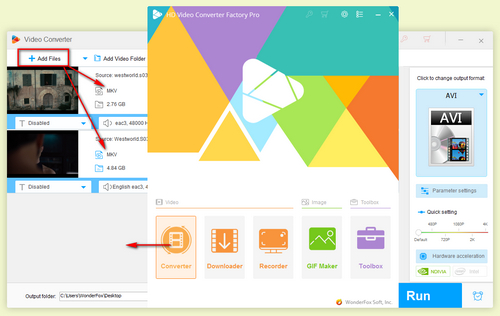 Add Your MKV video files
Add Your MKV video files
Click the area under “Output Format” where you see MP4 in the red circle on the picture. Then click “Google” to choose “Chromecast”.
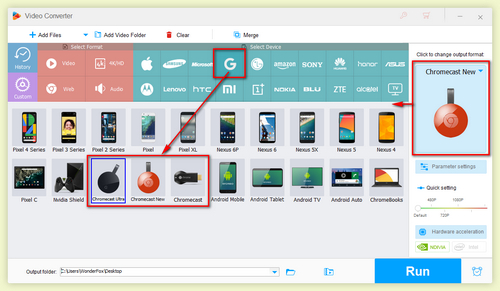 Choose Chromecast as Your Output Format
Choose Chromecast as Your Output Format
Click the “Folder” icon to choose a folder to save the output videos. Then Click “Run” icon to finish the conversion in seconds. The Chromecast MKV compatibility problem becomes solved. Now enjoy playing videos on Chromecast.
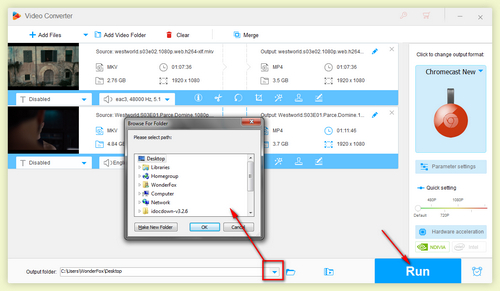 Choose an Output Folder and Click “Run”
Choose an Output Folder and Click “Run”
Come to Find More Powerful Features Here
HD Video Converter Factory Pro has the leading encoding technology which is able to do 4K, H265 and VP9 video conversion. In short, it keeps the original HD video quality and improves Standard Definition video to a High Definition video. Furthermore, you can have your video clipped, add special effects and merge videos with this amazing MKV to Chromecast converter. Best of all, you are capable of downloading HD videos online like YouTube with HD Video Converter Factory Pro. With a few clicks, you’ve already downloaded your favorite video in a flash. And you can convert it into any format you like right away.